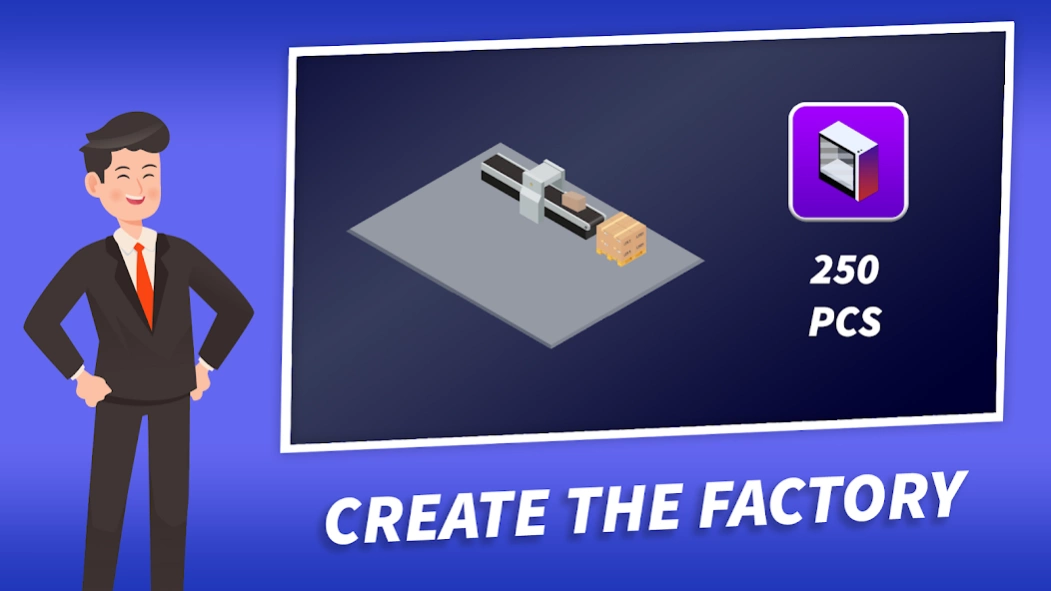PC Building Simulator: Make PC 5.03
Free Version
Publisher Description
PC Building Simulator: Make PC - Pick pc parts, build pc, sell it and expand. Open company and become pc tycoon.
Here you can assemble computer for customer based on an order. This option guarantees you a stable income. Or also you can open your own company and produce computers for customers from all over the world.
Customer Orders
Assemble computers according to customer requirements.
Open Company and Create Computers
Open computer company, expand your business, upgrade your machines and produce a large number of computers! Become a computer tycoon.
Leaderboard
Compare your company with other computer manufacturers in the ranking. Try to beat other competitors and become the biggest computer creator.
Start your pc builder carrer today, produce a new computers and try to beat the all famous companies.
Designed with assets from:
https://www.freepik.com/author/sentavio
https://www.freepik.com/author/macrovector-official
https://www.flaticon.com/authors/uniconlabs
https://www.freepik.com/author/upklyak
About PC Building Simulator: Make PC
PC Building Simulator: Make PC is a free app for Android published in the Simulation list of apps, part of Games & Entertainment.
The company that develops PC Building Simulator: Make PC is SH Games Studio. The latest version released by its developer is 5.03.
To install PC Building Simulator: Make PC on your Android device, just click the green Continue To App button above to start the installation process. The app is listed on our website since 2023-06-24 and was downloaded 2 times. We have already checked if the download link is safe, however for your own protection we recommend that you scan the downloaded app with your antivirus. Your antivirus may detect the PC Building Simulator: Make PC as malware as malware if the download link to com.aminapps.PCBuildingSimulator2 is broken.
How to install PC Building Simulator: Make PC on your Android device:
- Click on the Continue To App button on our website. This will redirect you to Google Play.
- Once the PC Building Simulator: Make PC is shown in the Google Play listing of your Android device, you can start its download and installation. Tap on the Install button located below the search bar and to the right of the app icon.
- A pop-up window with the permissions required by PC Building Simulator: Make PC will be shown. Click on Accept to continue the process.
- PC Building Simulator: Make PC will be downloaded onto your device, displaying a progress. Once the download completes, the installation will start and you'll get a notification after the installation is finished.